On the internet there are a lot of articles written about ConEmu, as this is a wonderful tool. However, I have seen lots of people suffering from cmd and not knowing about the magic of ConEmu. So, I decided to describe it briefly in my article. Absence of a good terminal and a good shell with useful and easy commands in Windows was always a pain and a subject of misunderstanding. I believe, that Unix will be always winning in the area of commands as it was initially designed for it. Though Windows created PowerShell, which also has lots of features like C# support, it is without any doubt much less popular and more difficult. The question of creating good terminal was raised and while guys from Microsoft waited until someone will create a program, which could have possibility of remote administration - the task which can be handled by shell very well, Maximus5 created a grand terminal called ConEmu. 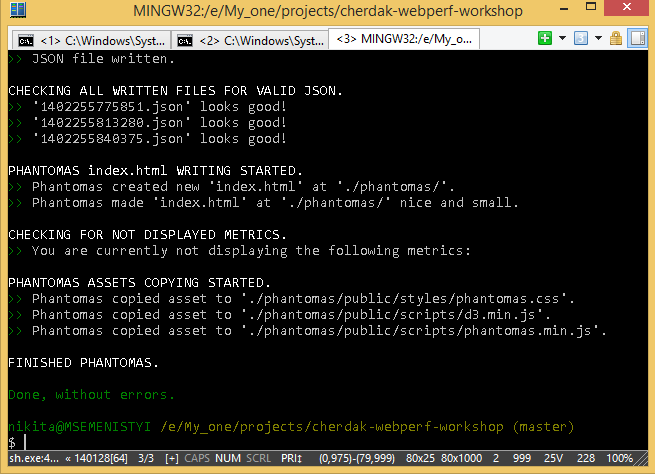 Brilliant, isn’t it? To be honest, after switching from cmd to ConEmu, you feel love and care, which developer putted into this software. ConEmu supports multiple tabs view and screen split:
Brilliant, isn’t it? To be honest, after switching from cmd to ConEmu, you feel love and care, which developer putted into this software. ConEmu supports multiple tabs view and screen split: 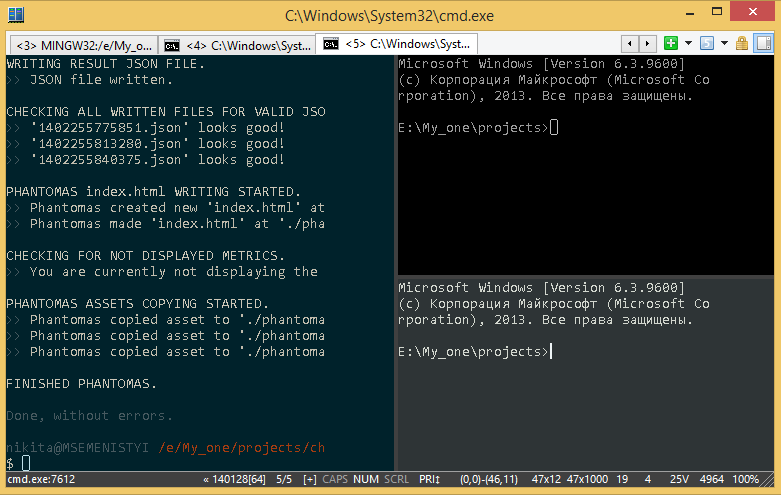 It allows you to configure the view of the console to be exactly the same as you think of it. As you can see on the throw pillows sale, different color themes were applied to different screen parts (which are completely independent consoles). In order to split screen you should just check ‘New console split’ and choose options: ‘Left / bottom’ and size of the screen to be taken in %. Apart from the visual, ConEmu allows you to use any shell which you want, for example MinGW or Putty. This is how Putty support can be added: 1. Save connection in Putty.
It allows you to configure the view of the console to be exactly the same as you think of it. As you can see on the throw pillows sale, different color themes were applied to different screen parts (which are completely independent consoles). In order to split screen you should just check ‘New console split’ and choose options: ‘Left / bottom’ and size of the screen to be taken in %. Apart from the visual, ConEmu allows you to use any shell which you want, for example MinGW or Putty. This is how Putty support can be added: 1. Save connection in Putty. 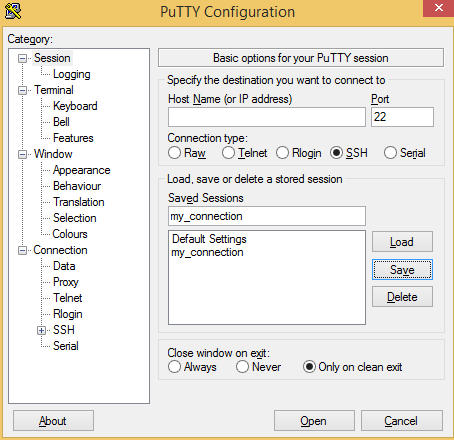 2. Go to settings of ConEmu -> Startup - > Tasks and add new one.
2. Go to settings of ConEmu -> Startup - > Tasks and add new one. 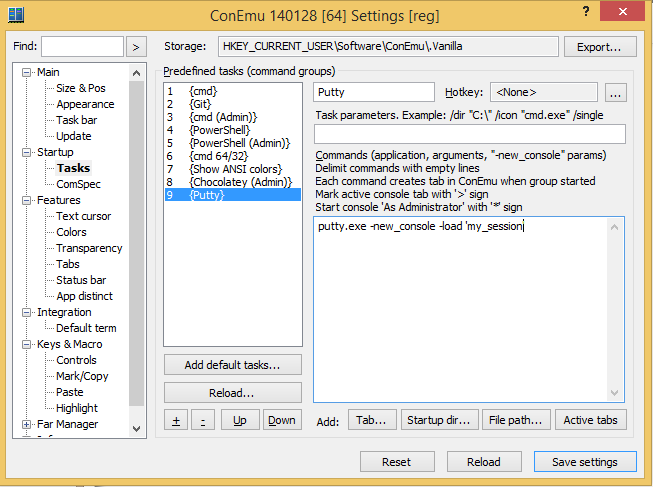 3. Type: putty.exe –new_console –load ‘’. I’ve described just a few features of ConEmu, though it has hundreds of functions and visual design enhancements. I strongly advise you to install it and finally feel the supremacy of perfect console design.
3. Type: putty.exe –new_console –load ‘’. I’ve described just a few features of ConEmu, though it has hundreds of functions and visual design enhancements. I strongly advise you to install it and finally feel the supremacy of perfect console design.
9.7.2015
2 min read
ConEmu – console, which saved me from moving from Windows
Looking for a tech partner to help you scale your project?
Let’s schedule a quick call to explore how we can support your business objectives.

Let’s schedule a quick call to explore how we can support your business objectives.
Christina Berko
Client Manager
Get new articles from Binary in your inbox!
Featured Case Studies
-

LEGAL TECH
Fundraising platform
Fundraising platform for political campaigns, featuring customizable campaign pages, one-click donations, and payment integrations.
Ruby, PostgreSQL, HTML, CSS, JavaScript
-

HEALTHTECH
Medical cannabis platform
Medical cannabis software aimed at transforming patient access to treatments through efficient design and advanced technology.
Next.js, Tailwind, MySQL, Stripe, Postmark, DatoCMS
-

IOT
AI-powered family management platform
The digital family assistant, enabling secure memory preservation, event planning, and task management across web, mobile, and home console.
React, TypeScript, Node.js, React Native

